Expose events from a CustomView
Exposed events from a control inside a CustomView.
If you want to fire an action from a control inside a CustomView and to know which cell - for example which cell of the TableView - has fired that action then you should use the CustomView's exposed events.
Add a TableView:
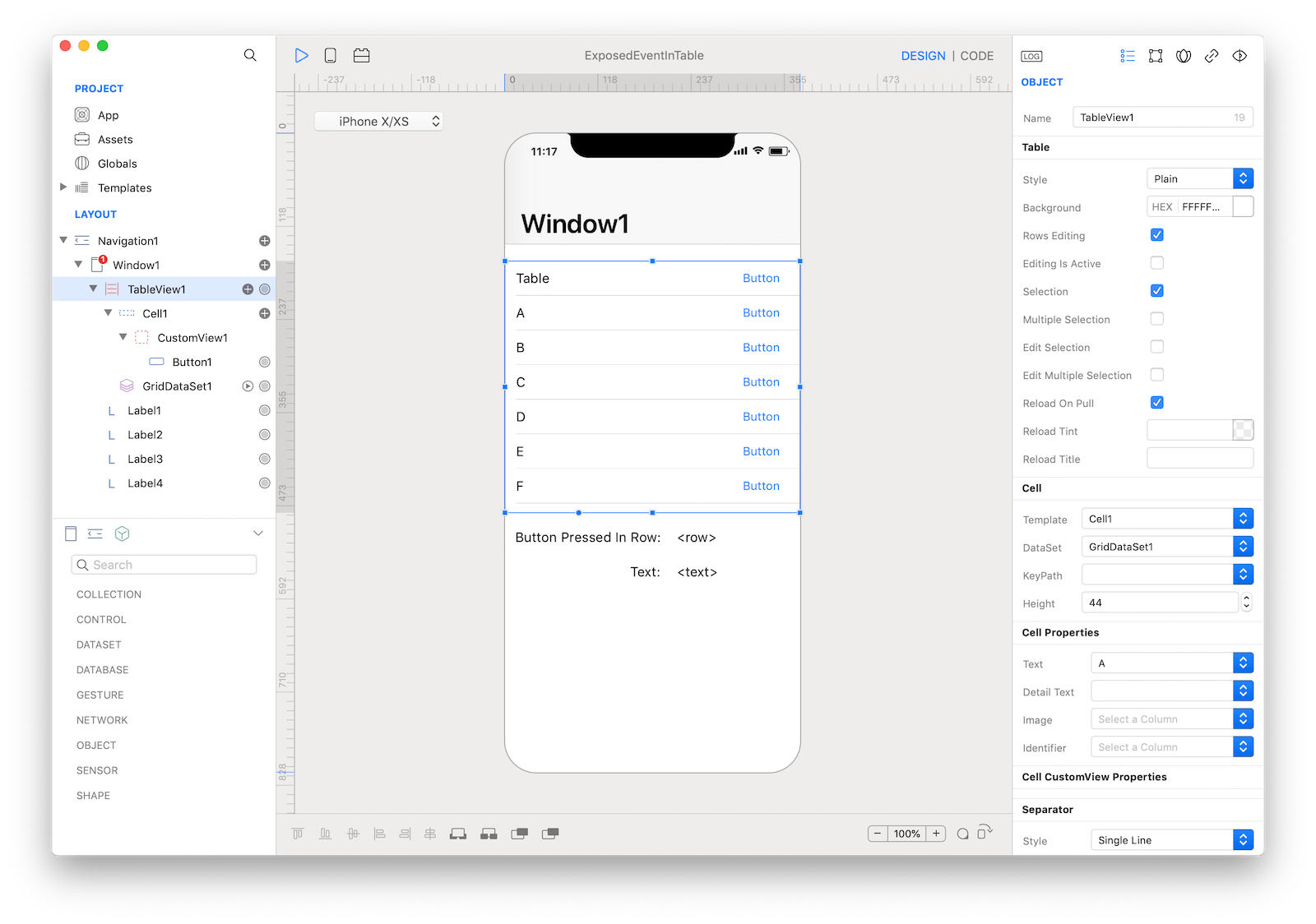
Create a CustomView subnode in the TableView Cell1 and add a Button to the CustomView:
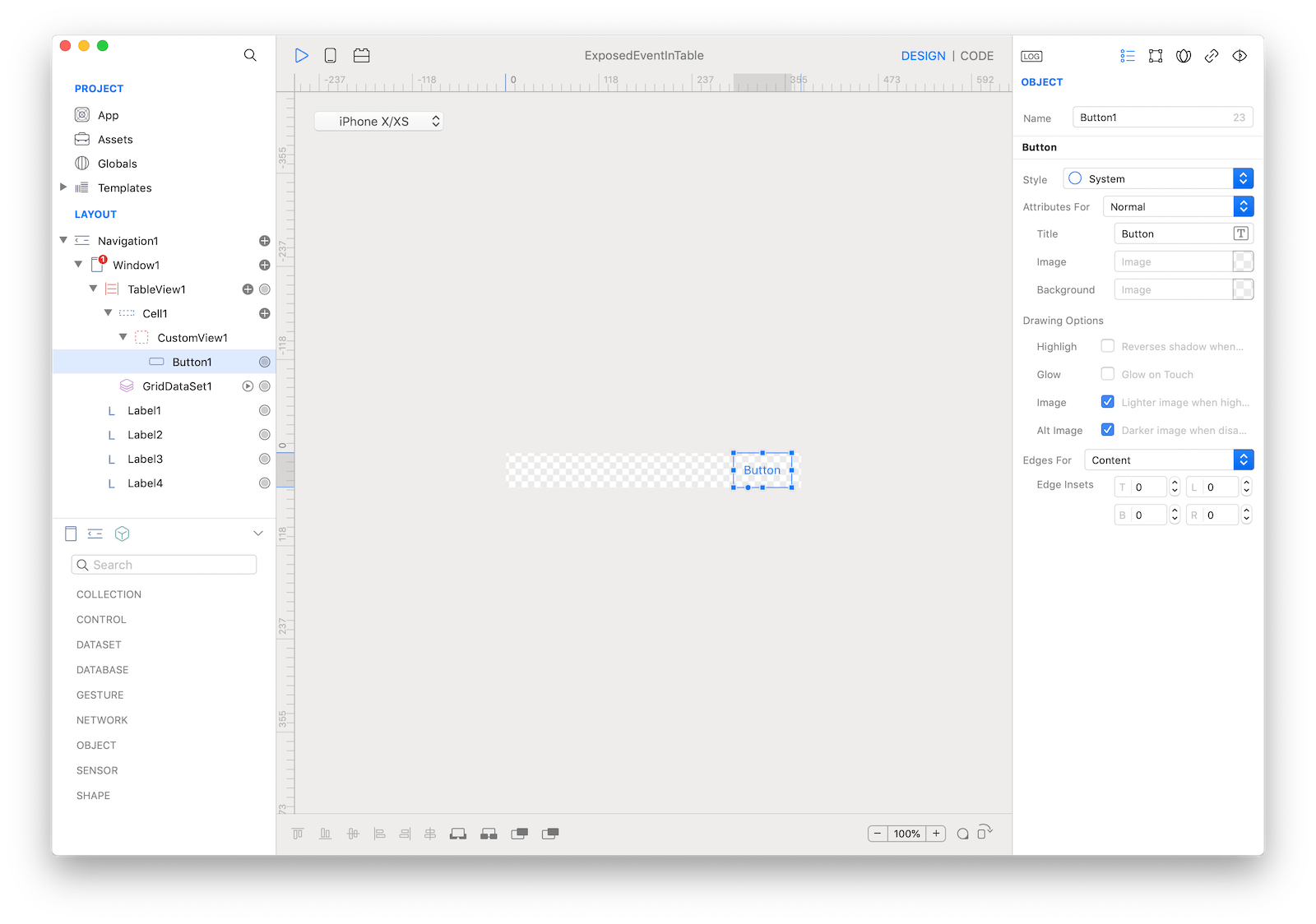
Open to the Code Editor for the CustomView1 and add an exposed event with a click on the + button near the Exposed node, then rename it to buttonPressedInRow by editing the name in the func definition:
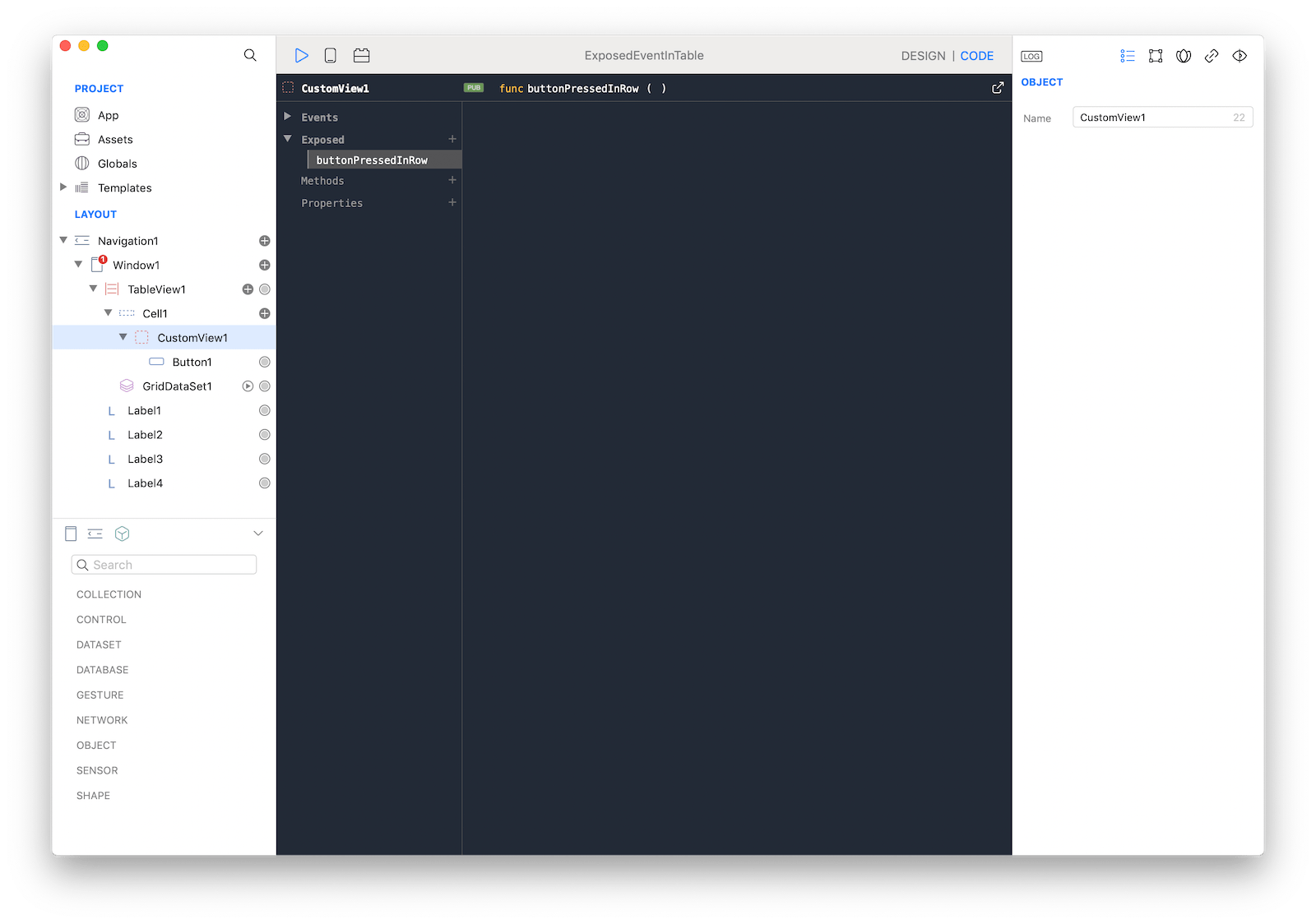
Go to the action event of the Button1 in the Code Editor and add the following code to invoke the buttonPressedInRow event of the current instance of the CustomView1:
CustomView1.buttonPressedInRow()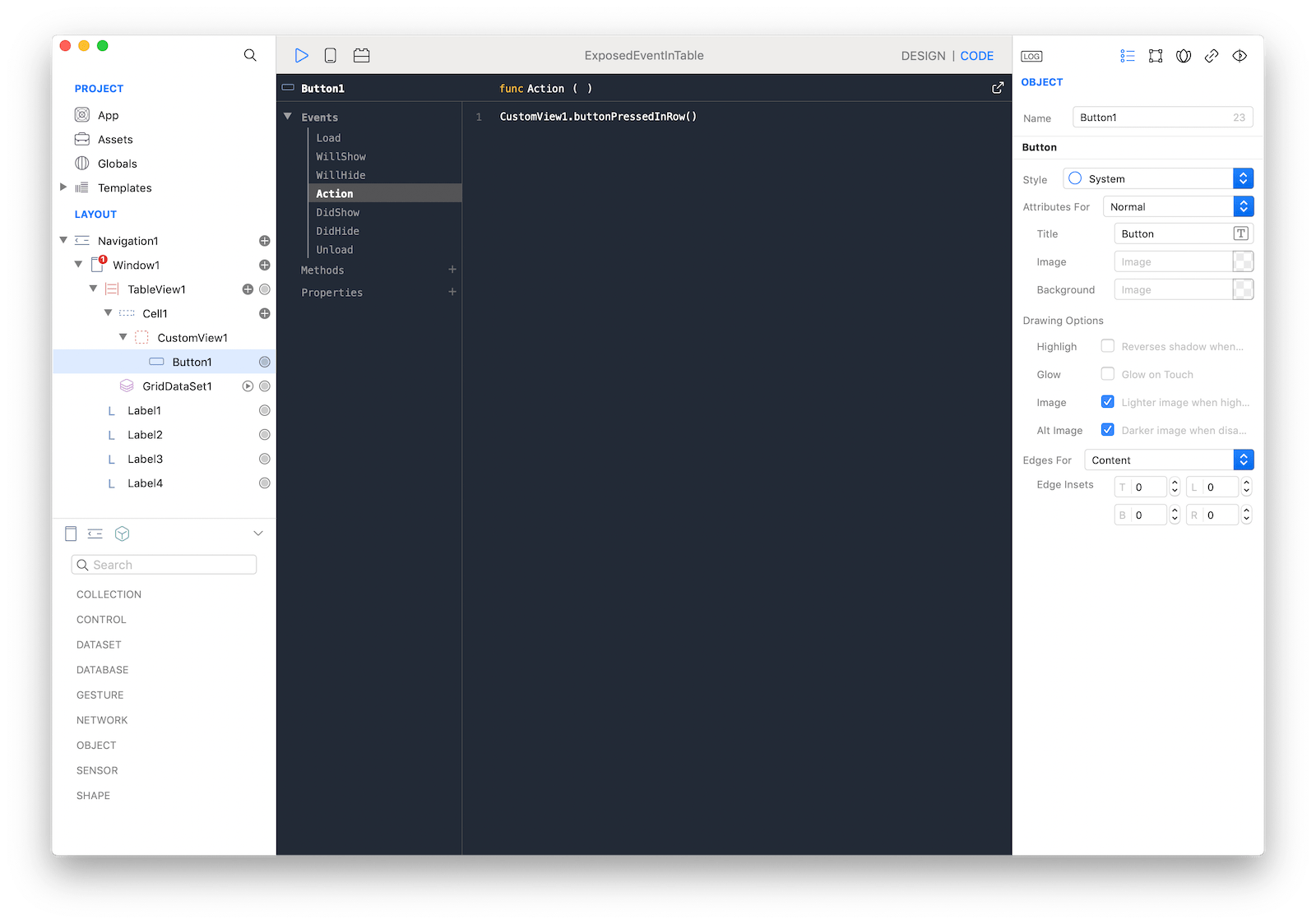
Now the TableView1 show the buttonPressedInRow event in its Exposed events in the Code Editor. Creo automatically pass three arguments to this event, the cell instance where the exposed event was invoked and its section and index values. We add the following code to show the index and the text of the involved cell (you can also get the cell.identifier property, if needed):
Label2.text = "\(index)"
Label4.text = cell.text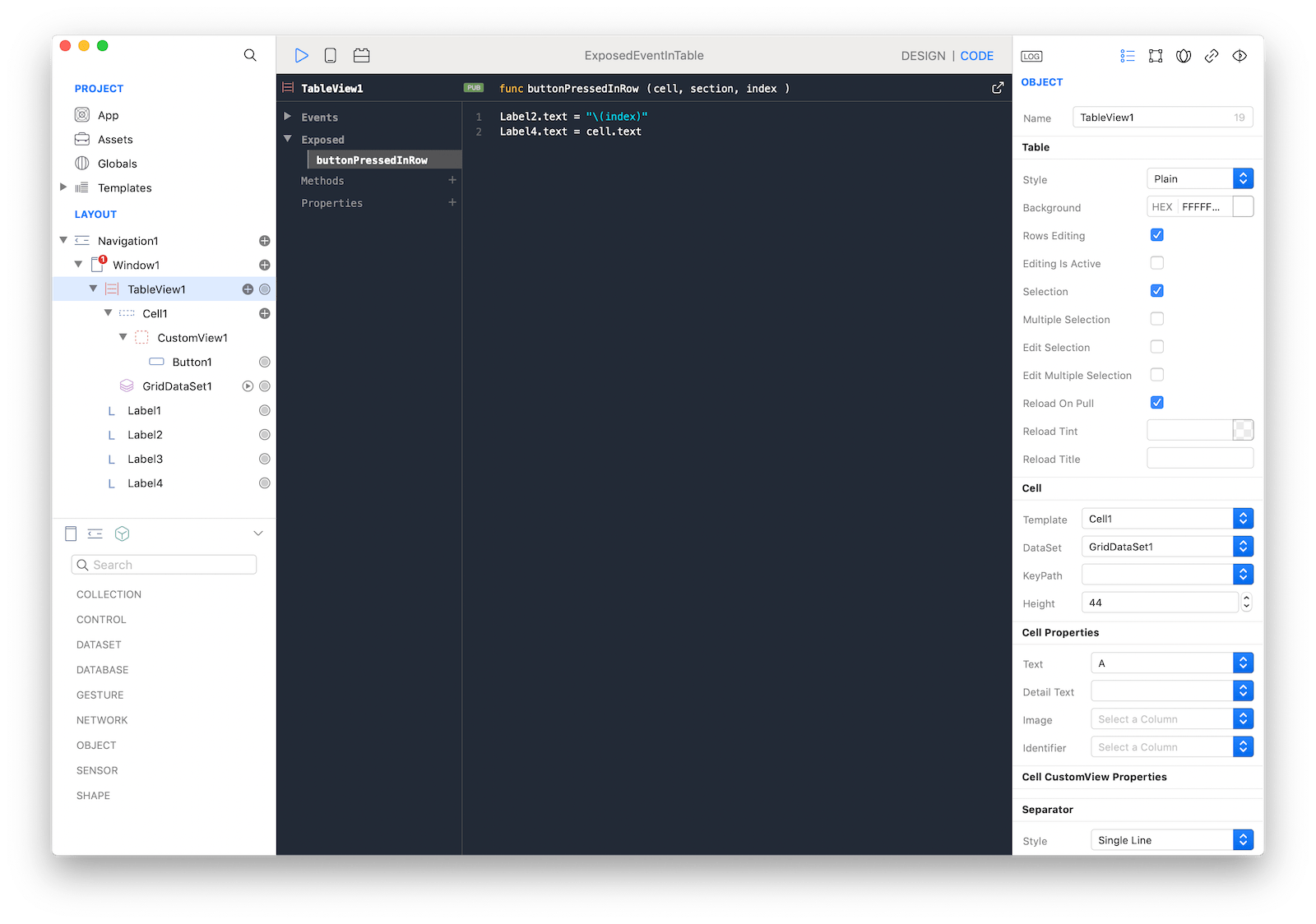
This is what happen in the Simulator when you click on the button of the first row:
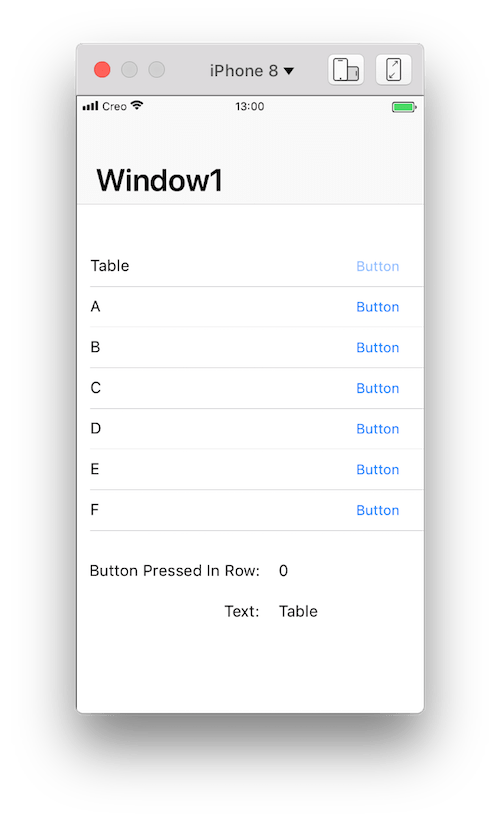
Project