Different DataSet for each row
How to use a new Database query that depends on the cell identifier as the Dataset of a control inside each cell instance.
For this example we'll use a test SQLite DB file from https://github.com/lerocha/chinook-database
The SQLiteRecordSet chinook.customers is used as the DataSet of the TableView1 to show a row for each customer.
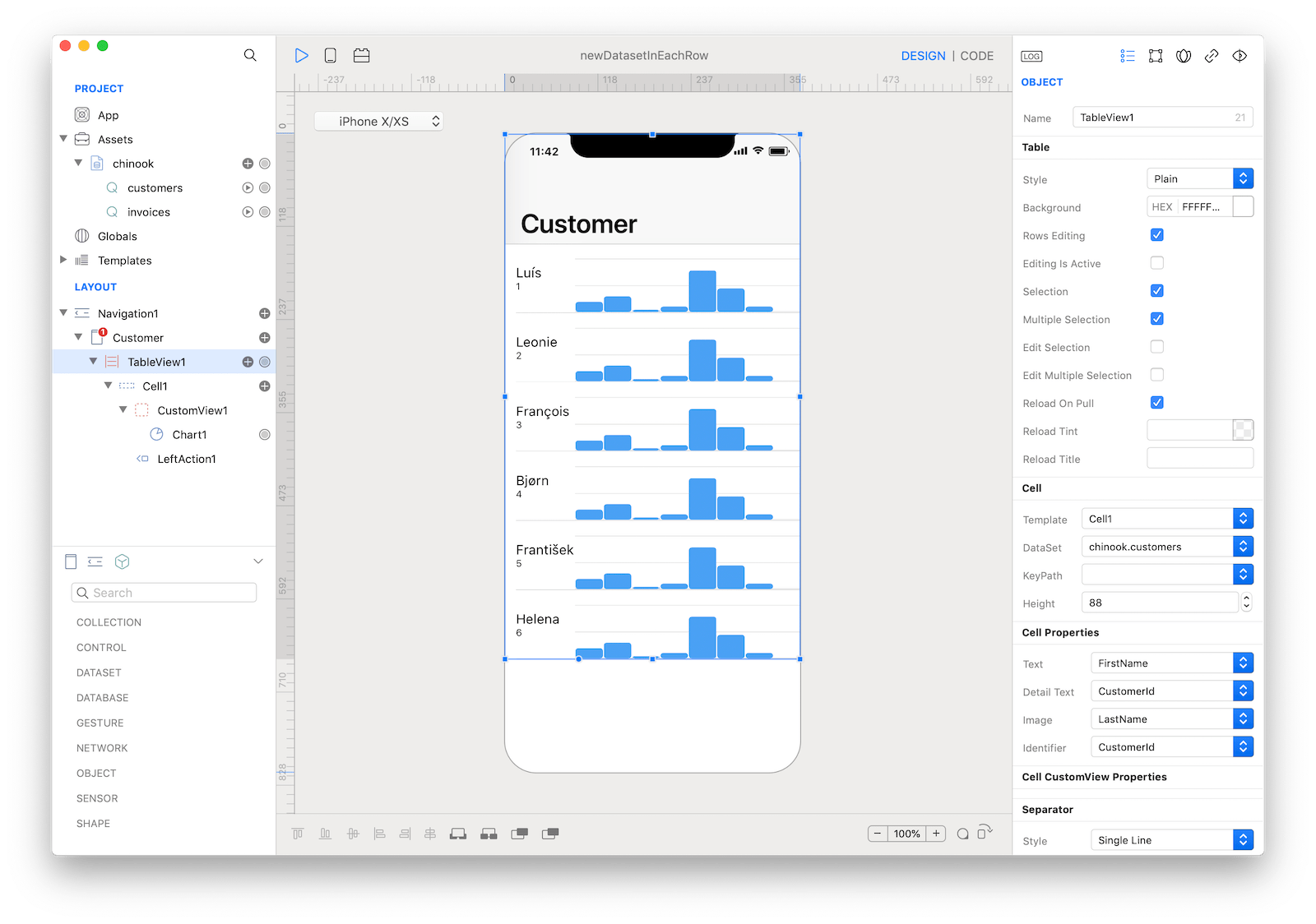
The SQLiteRecordSet chinook.invoices, with a statically configured filter for one customer, is used as the DataSet of the Chart1 in the CustomView1 inside the Cell1 just to show real data in during the design time.
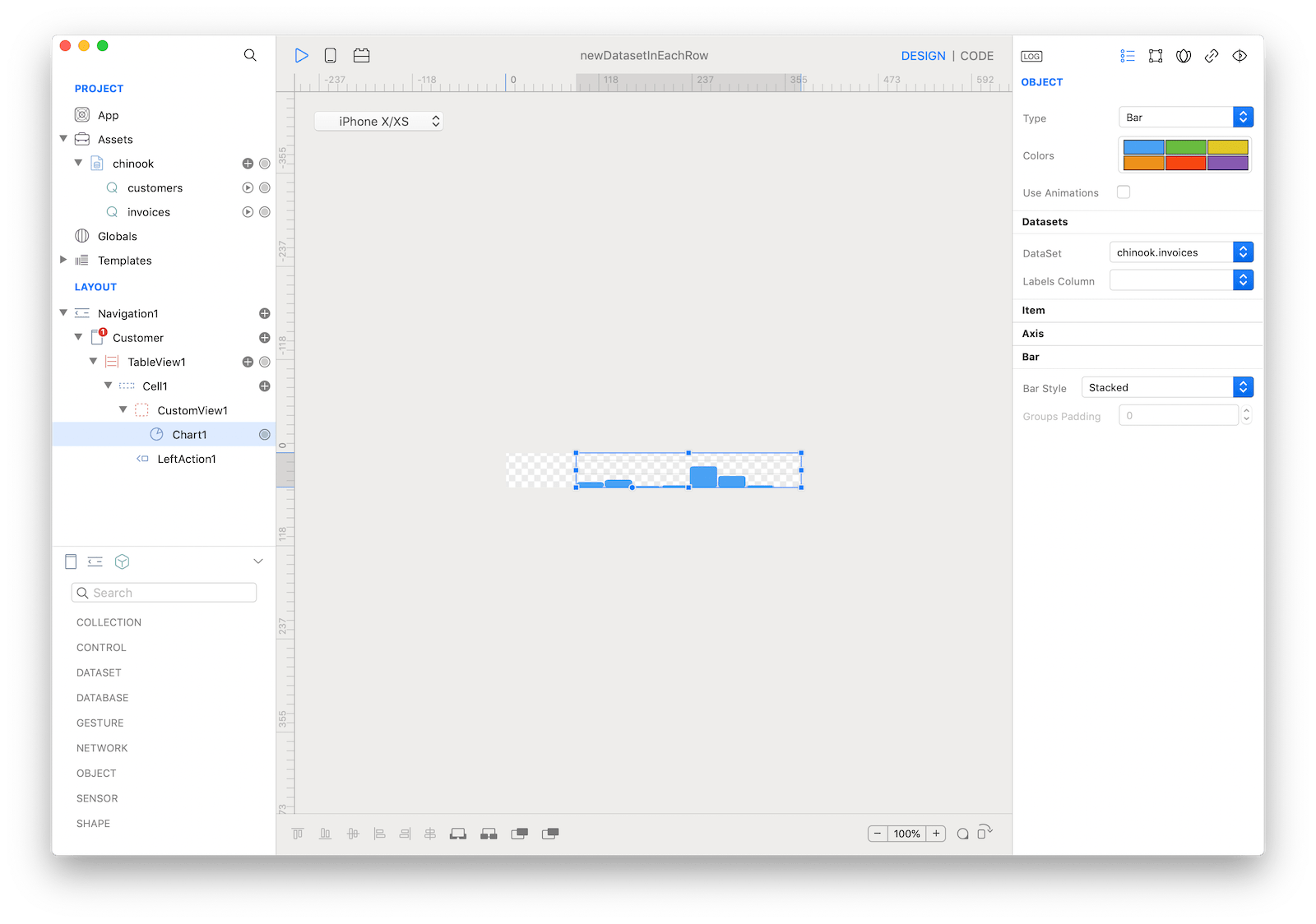
The dataSet property of the Chart1 in each cell will be overridden at runtime to use a specific query depending on the custemerId of each row. The new SQLiteRecordSet for each row is done with the following code in the WillShowCell event of the TableView1:
var sql = 'SELECT Total FROM main."invoices" where CustomerId = \(cell.identifier)'
func onSuccess(db,rs) {
// the new RecordSet is the second argument of the closure
cell.CustomView1.Chart1.dataSet = rs
cell.CustomView1.Chart1.reload(false)
}
func onError(db) {
cell.CustomView1.Chart1.dataSet = null
cell.CustomView1.Chart1.reload(false)
Console.write("Error: \(db.errorMessage)")
}
chinook.select(sql, onSuccess, onError)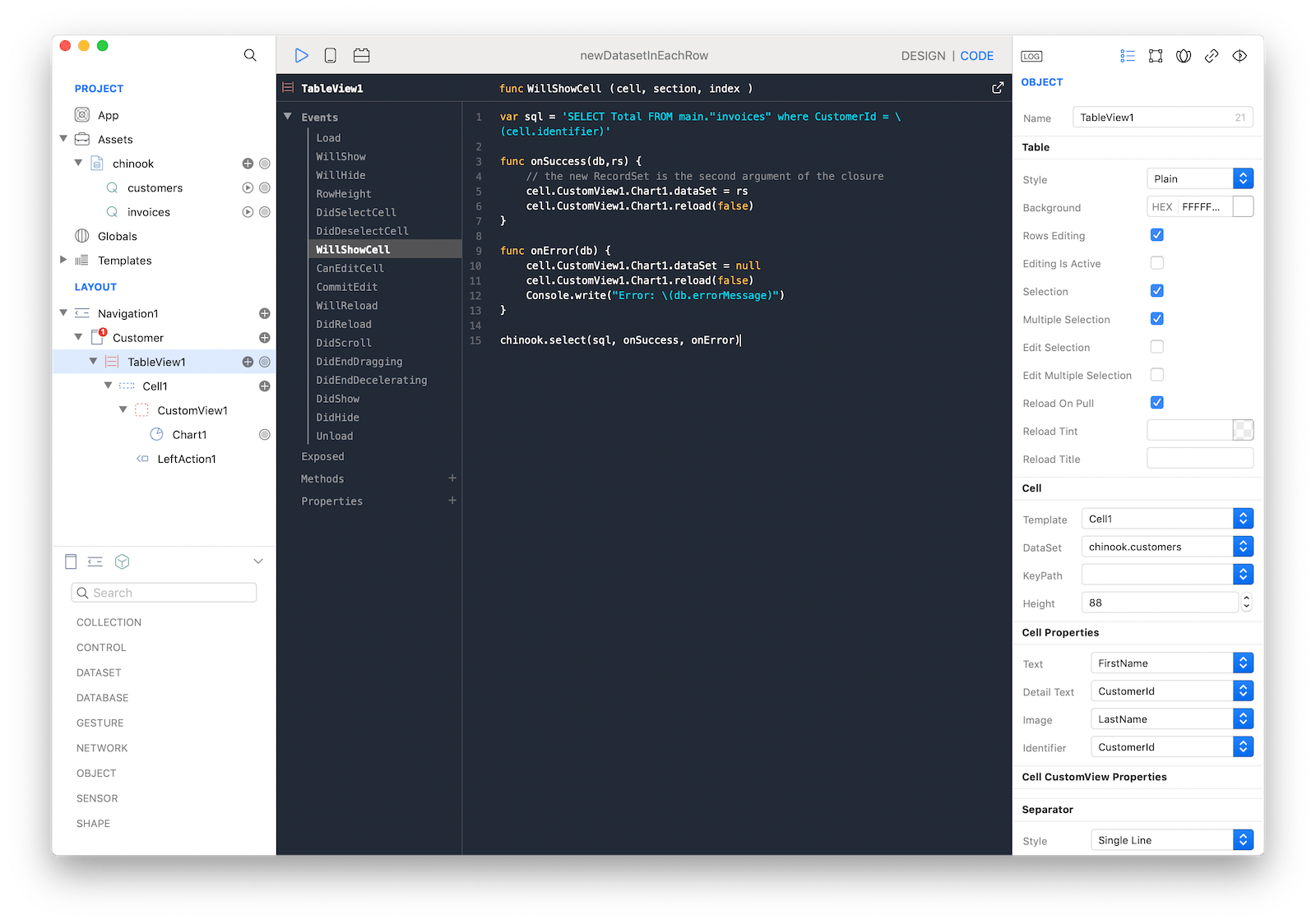
This is what is shown when running the App in the Simulator:
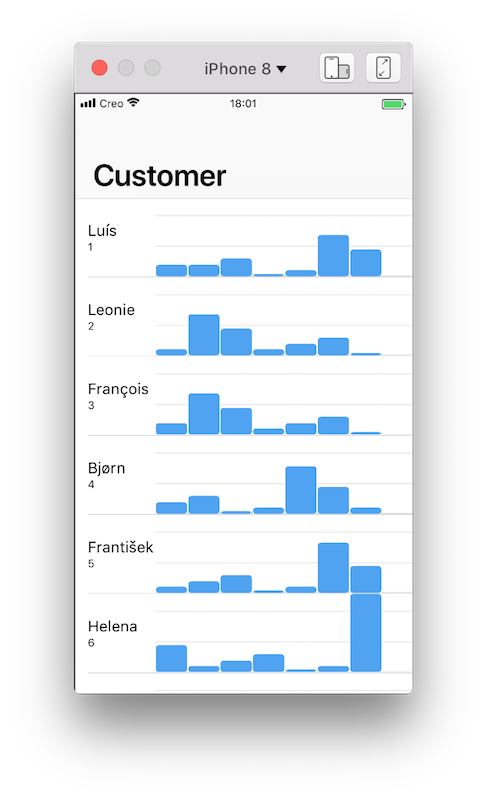
Project
- newDatasetInEachRow.creoproject (353KB)