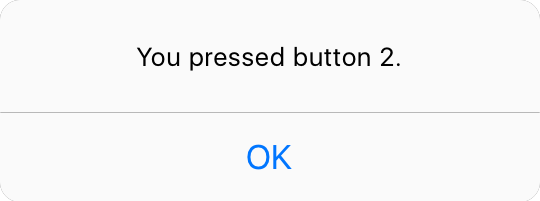Alert
super: UIAlertController (on iOS)
The Alert class displays a customizable alert message to the user.
Events
-
Load() This event is called when the object becames available in the current runtime system.
-
WillShow() Use this event to be notified when the Alert is about to be added to a view hierarchy.
-
DidShow() Use this event to be notified when the Alert was added to a view hierarchy.
-
Action(index: Int, title: String) Use this event to be notified when user selects a button.
-
WillHide() Use this event to be notified when the Alert is about to be removed from a view hierarchy.
-
DidHide() Use this event to be notified when the Alert was removed from a view hierarchy.
-
Unload() This event is called when the object has been removed from the current runtime system (but not yet deallocated).
Constructors
-
func Alert(title: String) Create a new Alert message with a specified title.
-
func Alert(title: String, message: String) Create a new Alert message with a specified title and message.
-
func Alert(title: String, message: String, buttons: List) Create a new Alert message with a specified title and message plus an array of buttons titles.
-
func Alert(title: String, message: String, buttons: List, completion: Closure) Create a new Alert message with a specified title and message plus an array of buttons titles. The completion closure (if set) enables you to specify an action to be executed when user press a button (button index is passed as parameter).
Methods
-
func addActionWithTitle(title: String, style: Int = 0) Use this method to add a button to a newly created Alert.
-
func show() Display Alert to the user.
Examples
A simple Alert:
var alert = Alert("Title", "Hello, I am an Alert.");
alert.show();Result:
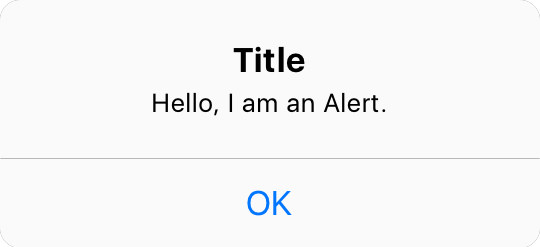
A two buttons Alert:
var alert = Alert("Title", "Hello, I am an Alert.", ["Cancel", "OK"]);
alert.show();Result:
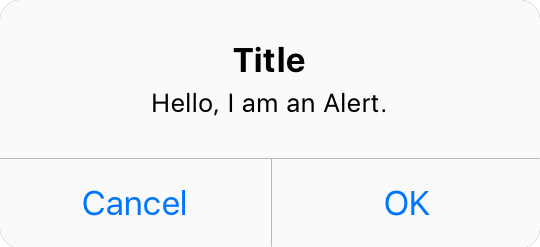
A three buttons Alert:
var alert = Alert("Title", "Hello, I am an Alert. Are you ready?", ["Maybe", "Yes", "No"]);
alert.show();Result:
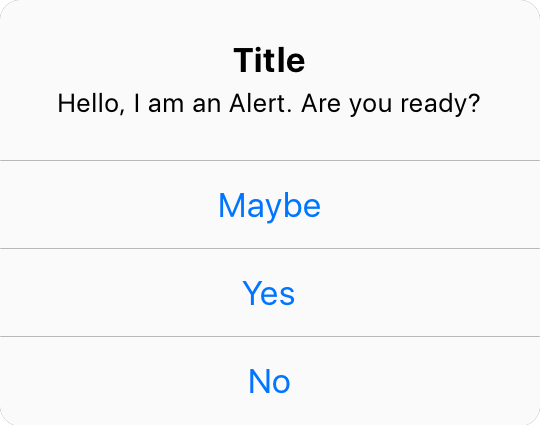
Use a callback to check for button pressed:
var callback = func (index) {
var alert = Alert("", "You pressed button \(index).")
alert.show();
}
var alert = Alert("Title", "Hello, I am an Alert. Are you ready?", ["Maybe", "Yes", "No"], callback);
alert.show();Result: