DatePicker
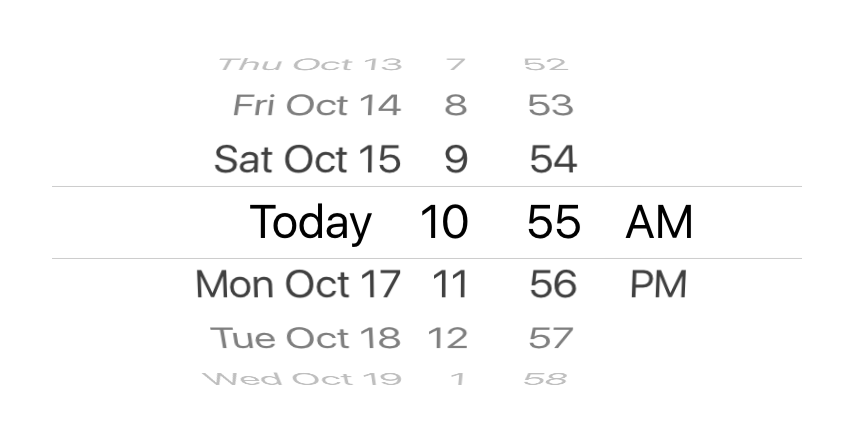
super: UIDatePicker (on iOS)
A DatePicker object is a control used for the inputting of date and time values. You can use a date picker to allow a user to enter either a point in time (calendar date, time value or both) or a time interval (for example for a timer).
Events
-
Load() This event is called when the object becames available in the current runtime system.
-
WillShow() The view is about to be added to the App's views hierarchy.
-
WillHide() The view is about to be removed from the App's views hierarchy.
-
Changed() This event is called to notify that the user changed the date/time value
-
DidShow() The view has been added to the App's views hierarchy.
-
DidHide() The view has been removed from the App's views hierarchy.
-
Unload() This event is called when the object has been removed from the current runtime system (but not yet deallocated).
Properties
-
var datePickerMode: DatePickerMode The date picker mode. Determines whether the date picker should display a time, a date, a time and date or a countdown interval. For modes that include date or time values, you can also configure the locale, calendar, and time zone information as appropriate.
-
var date: Date The date displayed by the date picker.
-
var localDate: String The date displayed by the date picker computed with timezone and locale.
-
var minimumDate: Date The minimum date that a date picker can show.
-
var maximumDate: Date The maximum date that a date picker can show.
-
var countDownDuration: Float The seconds from which the countdown timer counts down (when the mode property is set to countDownTimer).
-
var minuteInterval: Int The interval at which the date picker should display minutes. You can use this property to set the interval displayed by the minutes wheel (for example, 15 minutes). The interval value must be evenly divided into 60; if it is not, the default value is used. The default and minimum values are 1; the maximum value is 30.
-
var objectName: String The name of the object.
Methods
-
func setDateAnimated(date: Date, animated: Bool) Sets the date to display in the date picker, with an option to animate the setting.
-
func animate(duration: Float, delay: Float, options: AnimationOption, animations: Closure, completion: Closure) Animate changes to one or more views using the specified duration, delay, options and completion handler.
-
func setFocus() Force focus to be set to the selected control. For TextField and TextView that means force Keyboard to appear.
-
func clearFocus() Clear focus from selected control
Enums
DatePickerMode
- .CountDownTimer
- .Date
- .DateAndTime
- .Time
AnimationOption
- .AllowAnimatedContent
- .AllowUserInteraction
- .Autoreverse
- .BeginFromCurrentState
- .CurveEaseIn
- .CurveEaseInOut
- .CurveEaseOut
- .CurveLinear
- .LayoutSubviews
- .OverrideInheritedCurve
- .OverrideInheritedDuration
- .OverrideInheritedOptions
- .Repeat
- .ShowHideTransitionViews
- .TransitionCrossDissolve
- .TransitionCurlDown
- .TransitionCurlUp
- .TransitionFlipFromBottom
- .TransitionFlipFromLeft
- .TransitionFlipFromRight
- .TransitionFlipFromTop
- .TransitionNone