PageCurl
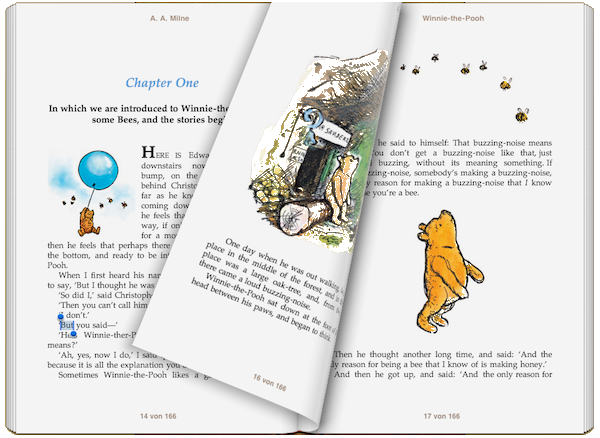
super: UIPageViewController (on iOS)
A page curl lets the user navigate between pages of content, where each page is managed by its own Window object. Navigation can be controlled programmatically by your app or directly by the user using gestures. When navigating from page to page, it displays a page-turning animation. The vertical style is not simulated in the Creo simulator for Mac
Events
-
Load() This event is called when the object becames available in the current runtime system.
-
WillShow() Use this event to be notified when navigation is about to be added to a view hierarchy.
-
DidShow() Use this event to be notified when navigation was added to a view hierarchy.
-
WillHide() Use this event to be notified when navigation is about to be removed from a view hierarchy.
-
DidHide() Use this event to be notified when navigation was removed from a view hierarchy.
-
Unload() This event is called when the object has been removed from the current runtime system (but not yet deallocated).
Properties
-
var bounds: Rect The bounds rectangle, which describes the view’s location and size in its own coordinate system.
-
var frame: Rect The frame rectangle, which describes the view’s location and size in its superview’s coordinate system.
-
var statusBarVisibility: StatusBarVisibility A value indicating whether the status bar should be visible.
-
var statusBarStyle: StatusBarStyle The style of the status bar.
-
var windows: List Array of windows currently managed by the navigation.
-
var selectedWindow: Window or NavigationBar Represents the current Window in the navigation.
-
var selectedIndex: Int Represents the current window index inside the navigation.
-
var objectName: String The name of the object.
Methods
-
func open(completion: Closure = null) Open window in currently displayed window or navigation using the destination object default behaviour.
-
func openIn(window: Window or NavigationBar, completion: Closure = null)
Open callee object (TargetWindow) inside parameter object (ContainerWindow) using its default behaviour. Note that TargetWindow and/or ContainerWindow can be a Window or a Navigation.TargetWindow.openIn(ContainerWindow); -
func openWindow(window: Window or NavigationBar, completion: Closure = null) Add the Window to the PageCurl and set it as the selected Window.
-
func selectWindow(window: Window or NavigationBar, animated: Bool = true, completion: Closure = null) Set the Window as the new selected Window, optionally animating the curl transition (this animation in not simulated in the Creo simulator for Mac).
-
func selectIndex(index: Int, animated: Bool = true, completion: Closure = null) Set the Window at the specified index as the new selected Window, optionally animating the curl transition (this animation in not simulated in the Creo simulator for Mac).
-
func openModal(TransitionStyle: TransitionStyle, completion: Closure = null) Open window modally usign the specified transition style.
-
func close(animated: Bool = true) Close window if modally opened.
Enums
StatusBarVisibility
- .Default
- .Hidden
- .Visible
StatusBarStyle
- .DarkContent
- .Default
- .LightContent
TransitionStyle
- .Cards
- .CoverVertical
- .CrossDissolve
- .Crossfade
- .Cube
- .Default
- .Explode
- .Flip
- .FlipHorizontal
- .Fold
- .NatGeo
- .NotAnimated
- .PartialCurl
- .Portal
- .Turn