SearchBar
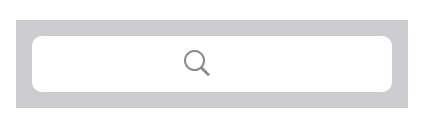
super: UISearchBar (on iOS)
The SearchBar class implements a text field control for text-based searches. The control provides a text field for entering text, a search button, a bookmark button, and a cancel button. The SearchBar object does not actually perform any searches. You use the events to implement the actions when text is entered and buttons are clicked.
Events
-
Load() This event is called when the object becames available in the current runtime system.
-
WillShow() The view is about to be added to the App's views hierarchy.
-
WillHide() The view is about to be removed from the App's views hierarchy.
-
DidBeginEditing() This event is called when the user begins editing the search text.
-
DidEndEditing() This event is called when user finished editing the search text.
-
Changed(searchText: String) This event is called to notify that the user changed the search text
-
Action(action: SearchBarAction) This event is called when a button was tapped.
-
DidSelectCell(selectedScopeIndex: Int) This event is called when the scope button selection changed.
-
DidShow() The view has been added to the App's views hierarchy.
-
DidHide() The view has been removed from the App's views hierarchy.
-
Unload() This event is called when the object has been removed from the current runtime system (but not yet deallocated).
Properties
-
var searchBarStyle: SearchBarStyle A search bar style that specifies the search bar’s appearance.
-
var barStyle: BarStyle A bar style that specifies the search bar’s appearance.
-
var text: String The current or starting search text.
-
var prompt: String A single line of text displayed at the top of the search bar.
-
var placeholder: String The string that is displayed when there is no other text in the text field.
-
var showsBookmarkButton: Bool A Boolean value indicating whether the bookmark button is displayed.
-
var showsCancelButton: Bool A Boolean value indicating whether the cancel button is displayed.
-
var showsSearchResultsButton: Bool A Boolean value indicating whether the search results button is displayed.
-
var searchResultsButtonSelected: Bool A Boolean value indicating whether the search results button is selected.
-
var translucent: Bool A Boolean value that indicates whether the search bar is translucent (true) or not (false).
-
var barTintColor: Color The tint color to apply to the search bar background.
-
var autocapitalizationType: TextAutocapitalizationType The auto-capitalization style for the text object.
-
var autocorrectionType: TextAutocorrectionType The autocorrection style for the text object.
-
var spellCheckingType: TextSpellCheckingType The spell-checking style for the text object.
-
var keyboardType: KeyboardType The keyboard style associated with the text object.
-
var scopeButtonTitles: List An array of strings indicating the titles of the scope buttons.
-
var selectedScopeButtonIndex: Int The index of the selected scope button.
-
var showsScopeBar: Bool Specifies whether the scope bar is displayed.
-
var backgroundImage: Image The background image for the search bar.
-
var scopeBarBackgroundImage: Image The background image for the scope bar.
-
var searchFieldBackgroundPositionAdjustment: Offset The offset of the search text field background in the search bar.
-
var searchTextPositionAdjustment: Offset The offset of the text within the search text field background.
-
var inputAccessoryView: UIView The custom accessory view to display when the text field becomes the first responder.
-
var objectName: String The name of the object.
Methods
-
func animate(duration: Float, delay: Float, options: AnimationOption, animations: Closure, completion: Closure) Animate changes to one or more views using the specified duration, delay, options and completion handler.
-
func setFocus() Force focus to be set to the selected control. For TextField and TextView that means force Keyboard to appear.
-
func clearFocus() Clear focus from selected control
Enums
SearchBarAction
- .Bookmark
- .Cancel
- .ResultsList
- .Search
SearchBarStyle
- .Default
- .Minimal
- .Prominent
BarStyle
- .Black
- .BlackOpaque
- .BlackTranslucent
- .Default
TextAutocapitalizationType
- .AllCharacters
- .None
- .Sentences
- .Words
TextAutocorrectionType
- .Default
- .No
- .Yes
TextSpellCheckingType
- .Default
- .No
- .Yes
KeyboardType
- .ASCIICapable
- .ASCIICapableNumberPad
- .DecimalPad
- .Default
- .EmailAddress
- .NamePhonePad
- .NumberPad
- .NumbersAndPunctuation
- .PhonePad
- .URL
- .WebSearch
AnimationOption
- .AllowAnimatedContent
- .AllowUserInteraction
- .Autoreverse
- .BeginFromCurrentState
- .CurveEaseIn
- .CurveEaseInOut
- .CurveEaseOut
- .CurveLinear
- .LayoutSubviews
- .OverrideInheritedCurve
- .OverrideInheritedDuration
- .OverrideInheritedOptions
- .Repeat
- .ShowHideTransitionViews
- .TransitionCrossDissolve
- .TransitionCurlDown
- .TransitionCurlUp
- .TransitionFlipFromBottom
- .TransitionFlipFromLeft
- .TransitionFlipFromRight
- .TransitionFlipFromTop
- .TransitionNone