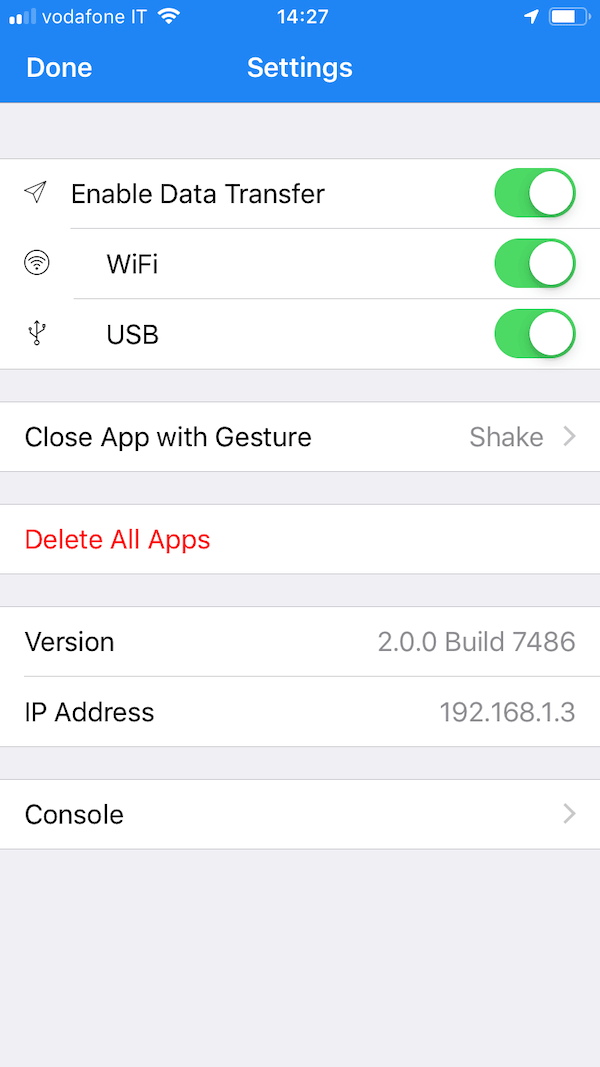Send to CreoPlayer
CreoPlayer is a free iOS application that you can use to preview your apps in real time on a real iOS device (iPhone and iPad). The latest version is available through the TestFlight program. Applications can be transferred to the CreoPlayer using both WiFi or USB.
Start by opening the CreoPlayer iOS app:
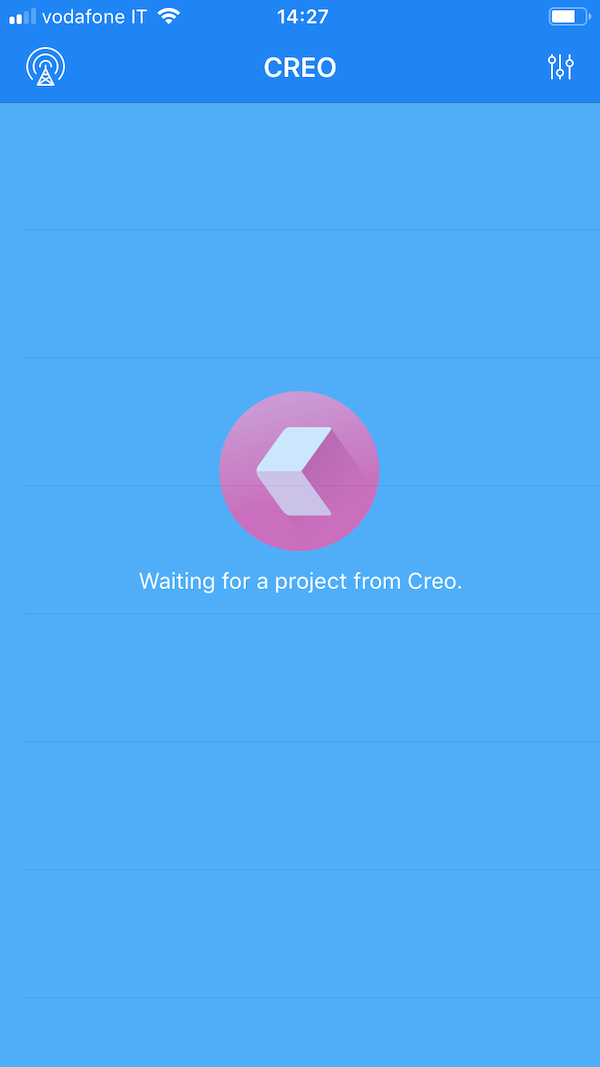
Then press the paper plane icon in the Creo's toolbar:
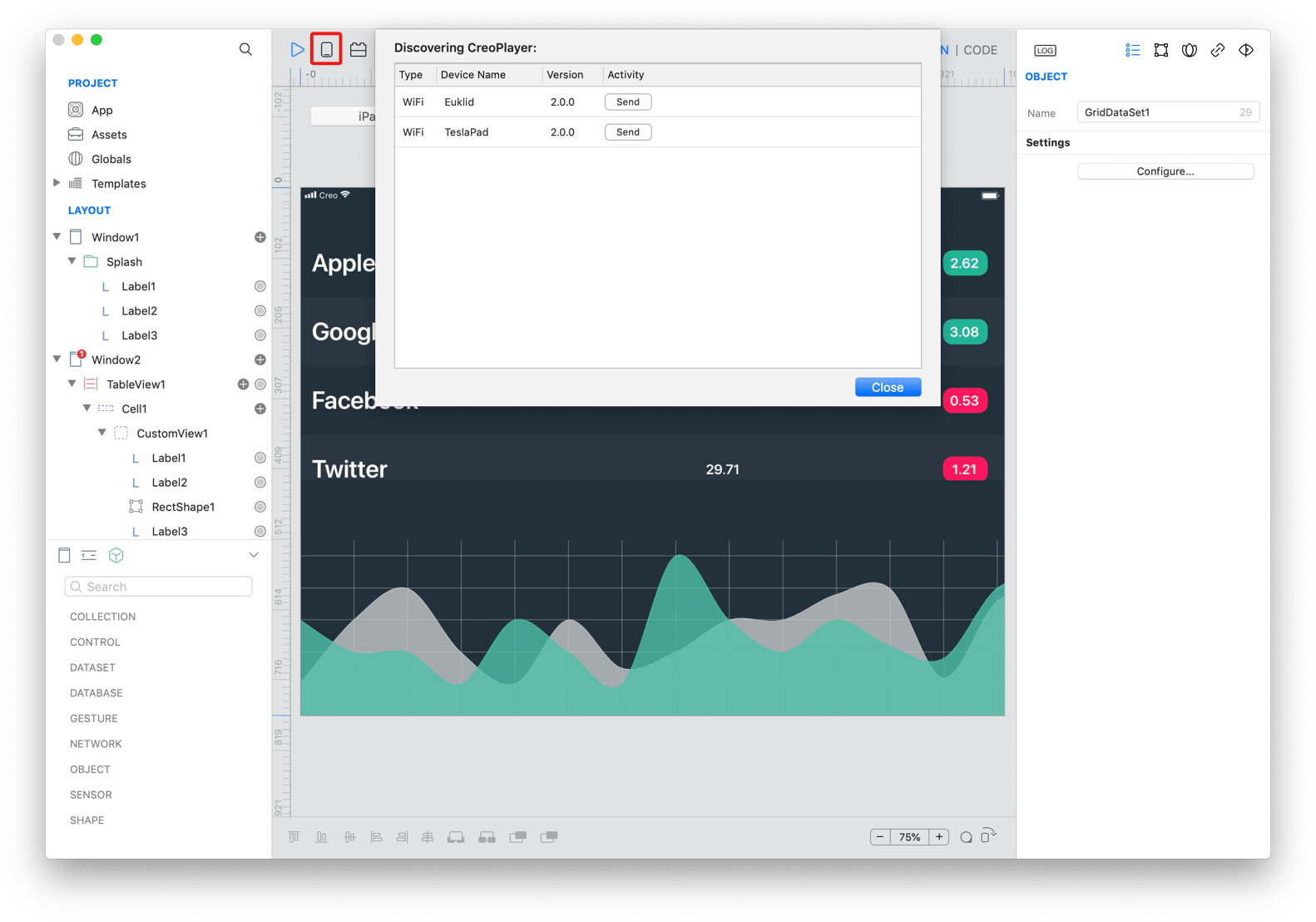
A list of devices will appear, just press the Send button next to the device that will receive your app. Once pressed the app will be transferred to the CreoPlayer app:
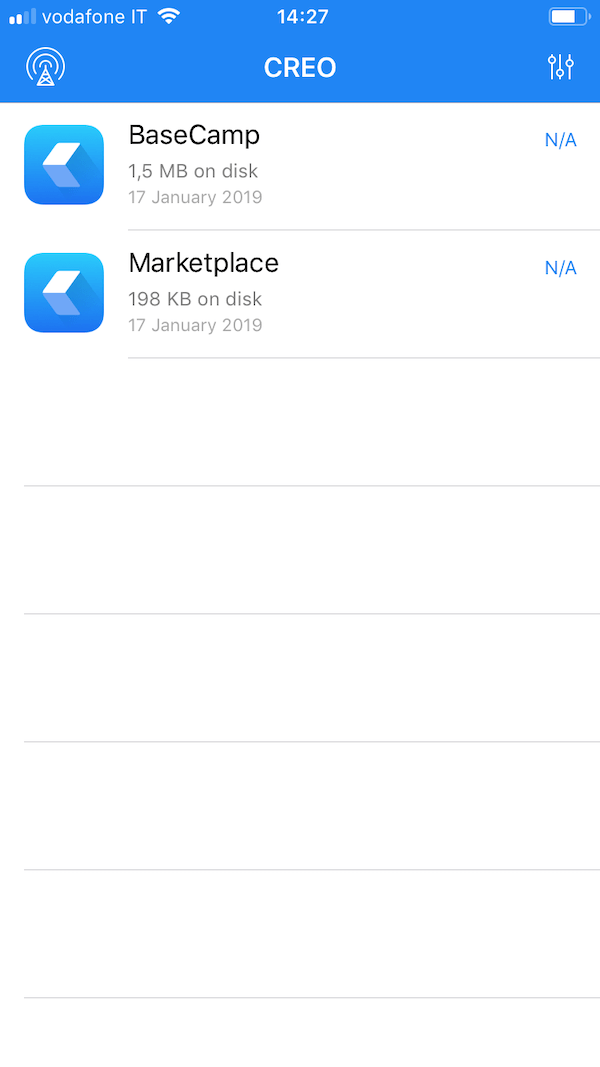
Just select the app to execute it and shake your device to close the app. The shake to close gesture can be configured in CreoPlayer preferences panel: