Transfer to a Device
Need help exporting CreoPlayer? Click here for more information.
Once you created an IPA executable using Development Distribution as Package Distribution option you can transfer it to your USB connected device using one of the following methods:
- Xcode: From the Window menu select "Devices and Simulators" then just drop your IPA file to the Installed Apps section.
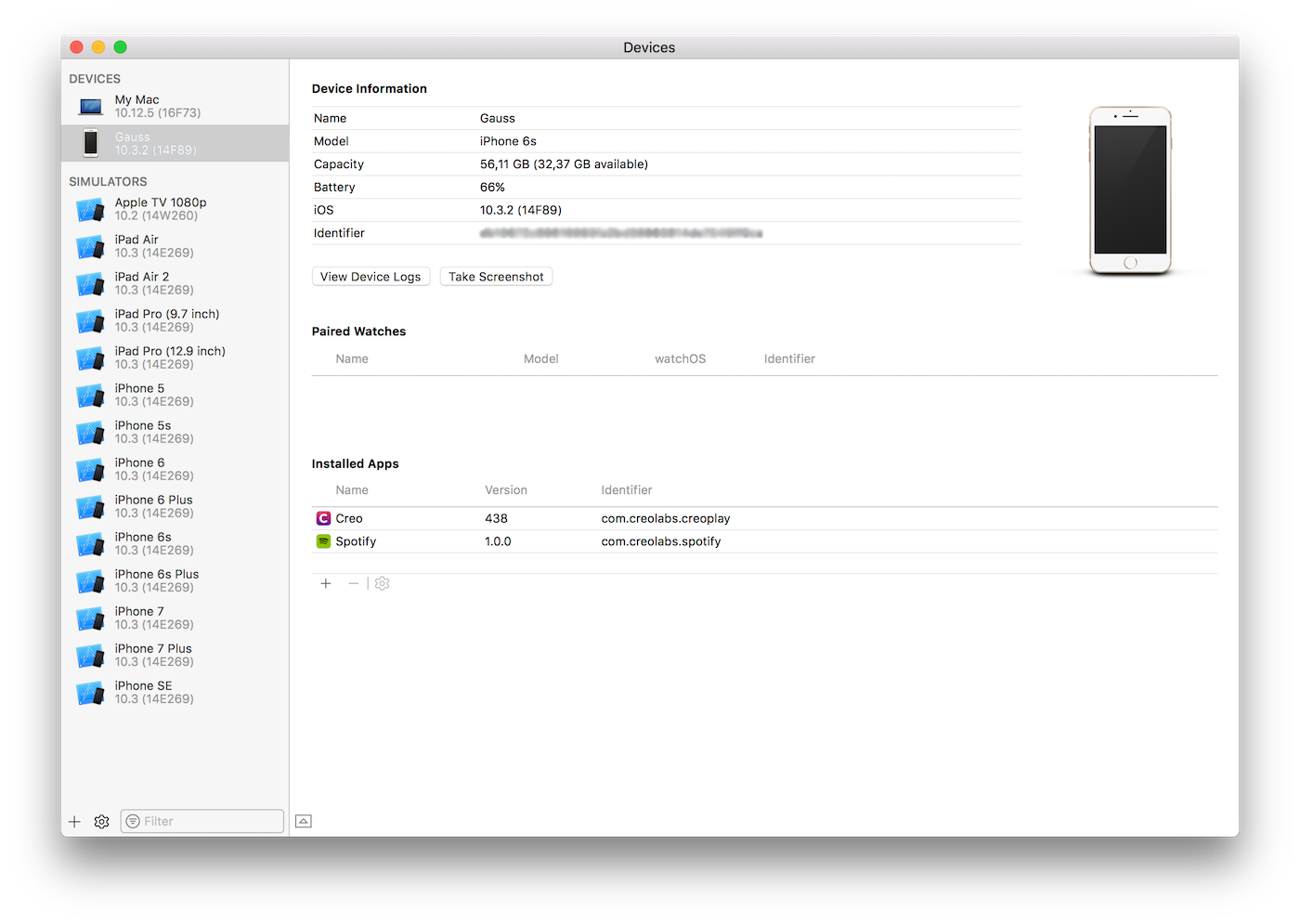
- Apple Configurator 2: Download Apple Configurator 2 from MacOS App Store. Connect your iOS device to your Mac and then double click on the device icon. Select the Apps section and then drop your IPA file.
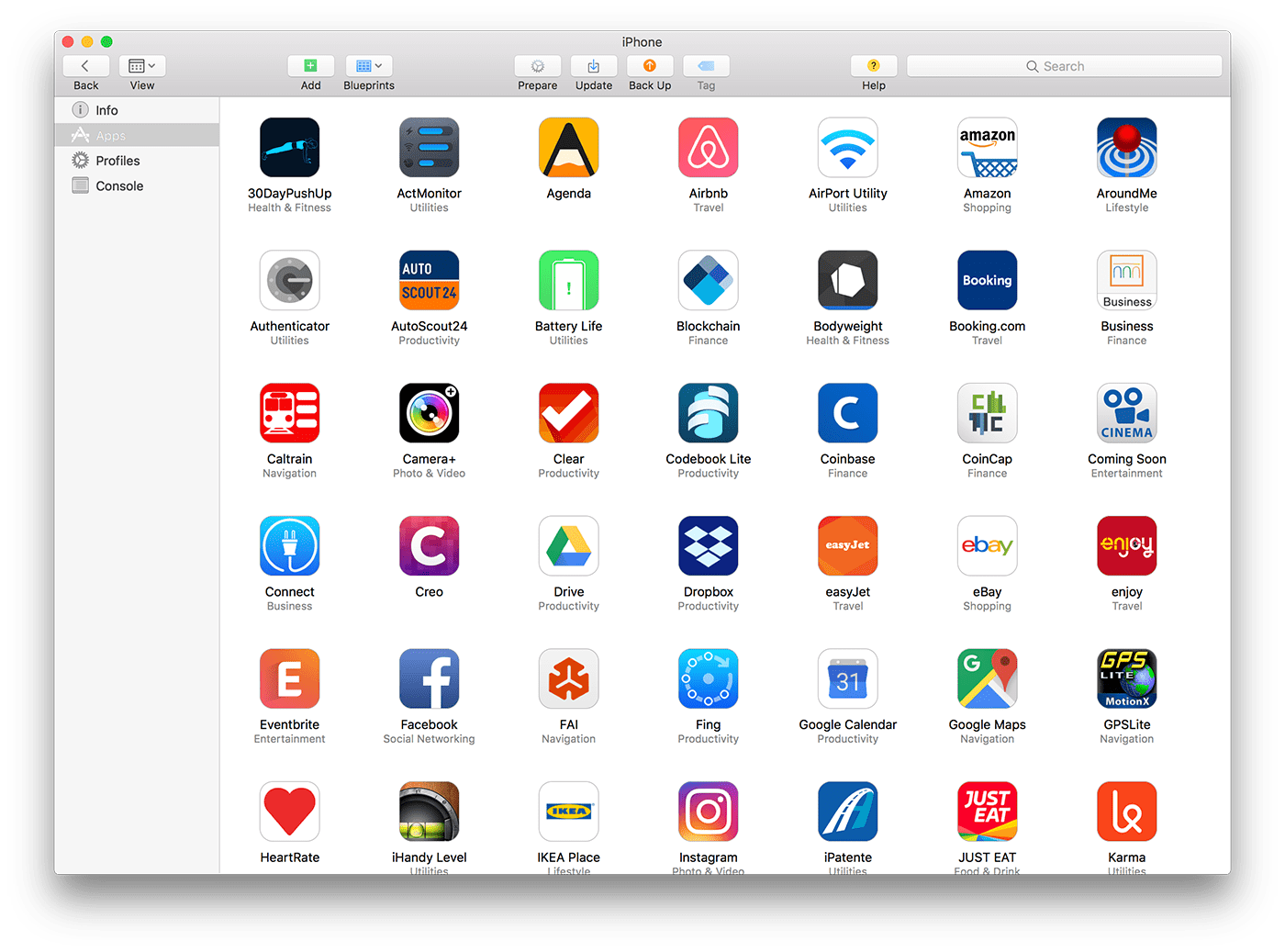
- ios-deploy: It is an open source command line tool that can be installed from https://github.com/phonegap/ios-deploy. Once installed execute ios-deploy -d -b myapp.ipa