DatePicker
A date picker is an efficient interface for selecting a specific date, time, or both. It also provides an interface for displaying a countdown timer.
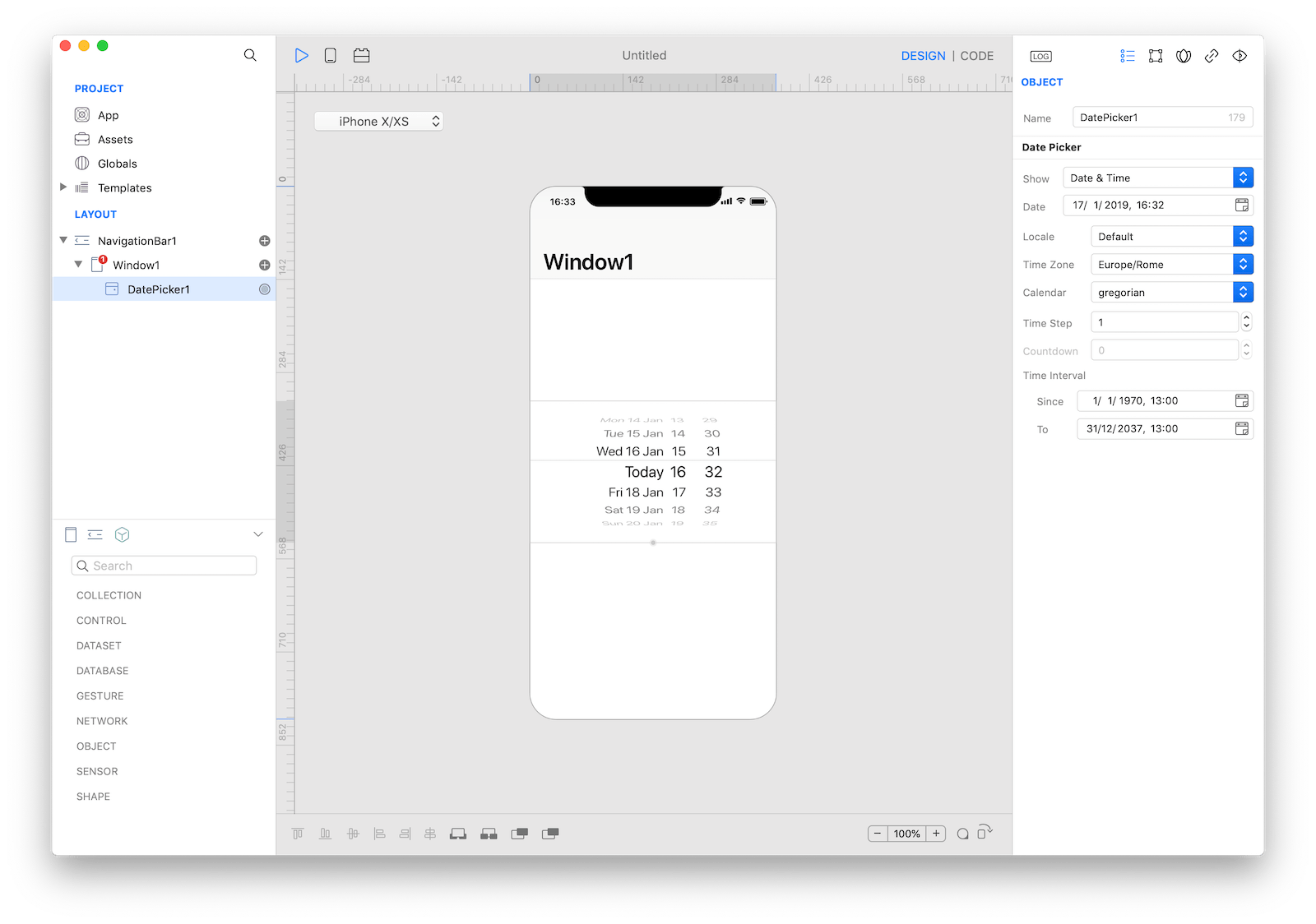
Best practices
- Consider providing less granularity when specifying minutes. By default, a minute list includes 60 values (0 to 59). You can optionally increase the minute interval as long as it divides evenly into 60. For example, you might want quarter-hour intervals (0, 15, 30, and 45).
- Avoid switching screens to show a picker. A picker works well when displayed in context, below or in close proximity to the field being edited.
- Use a table instead of a picker for large value lists. Long lists can be tedious to navigate in a picker. A table has adjustable height and can include an index, making scrolling much faster.
How to use
- Drop a
DatePickercontrol from the object panel to aWindow - Use the
DatePicker Inspectorto customize its properties likeShow,Date,Locale,Time ZoneandCalendar
If you need to write code for DatePicker:
- Open the
Code Editor - Select the
Changeditem inside theEventsarea and write your custom code in theCode Editor
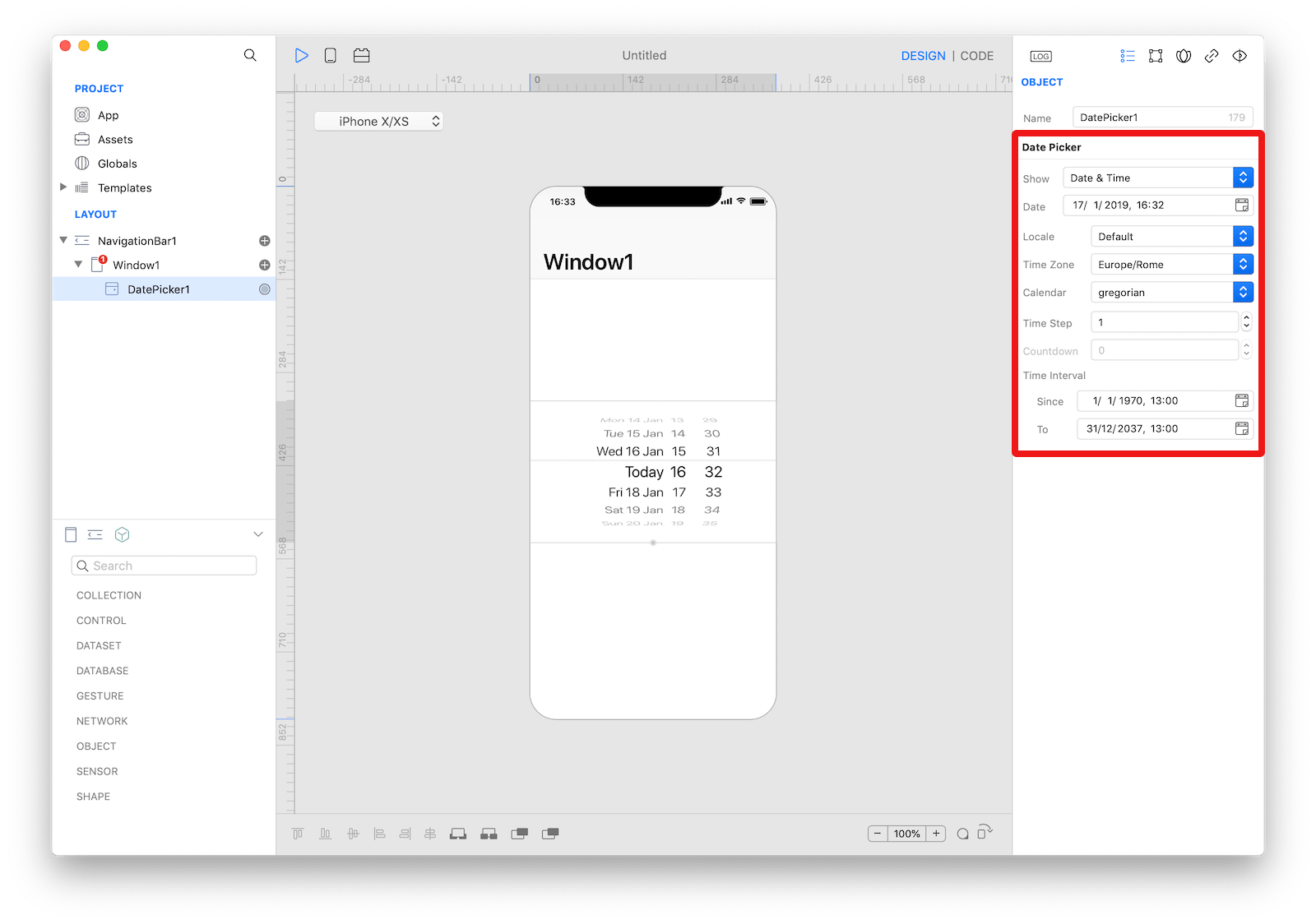 The inspector where the
The inspector where the DatePicker class can be configured.
Example
- Open the
Code Editor - Select the
Changeditem inside theEventsarea and write your custom code in theCode EditorConsole.write("DatePicker value: \(self.date)")
Most important properties
Several UI aspects can be configured in the DatePicker class but the datePickerMode, date, and localDate are the most commons to be configured.
datePickerMode: The date picker mode. Determines whether the date picker should display a time, a date, a time and date or a countdown interval. For modes that include date or time values, you can also configure the locale, calendar, and time zone information as appropriate.date: The date displayed by the date picker.localDate: The date displayed by the date picker computed with timezone and locale.
References
DatePicker class reference contains a complete list of properties and methods that can be used to customize a DatePicker object.