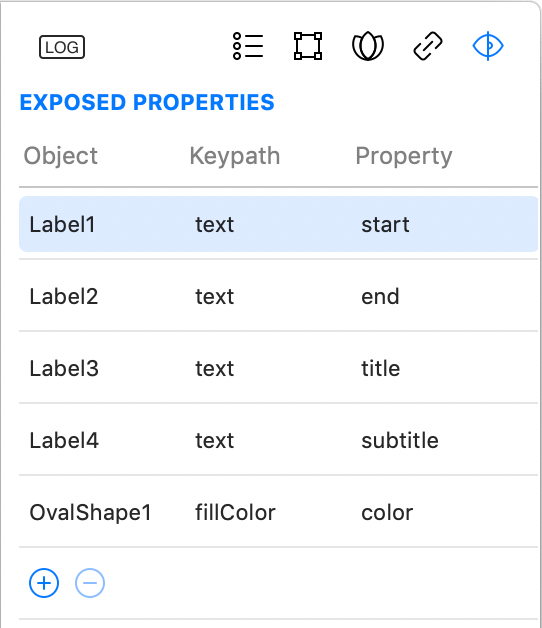Inspector
The Inspector on the right lets you adjust the settings for the currently selected object. It is the most used ways to set initial properties for an object. All the settings set in the Inspector will be the initial properties of the object once it will be allocated at runtime. Inspector is then divided into sections.
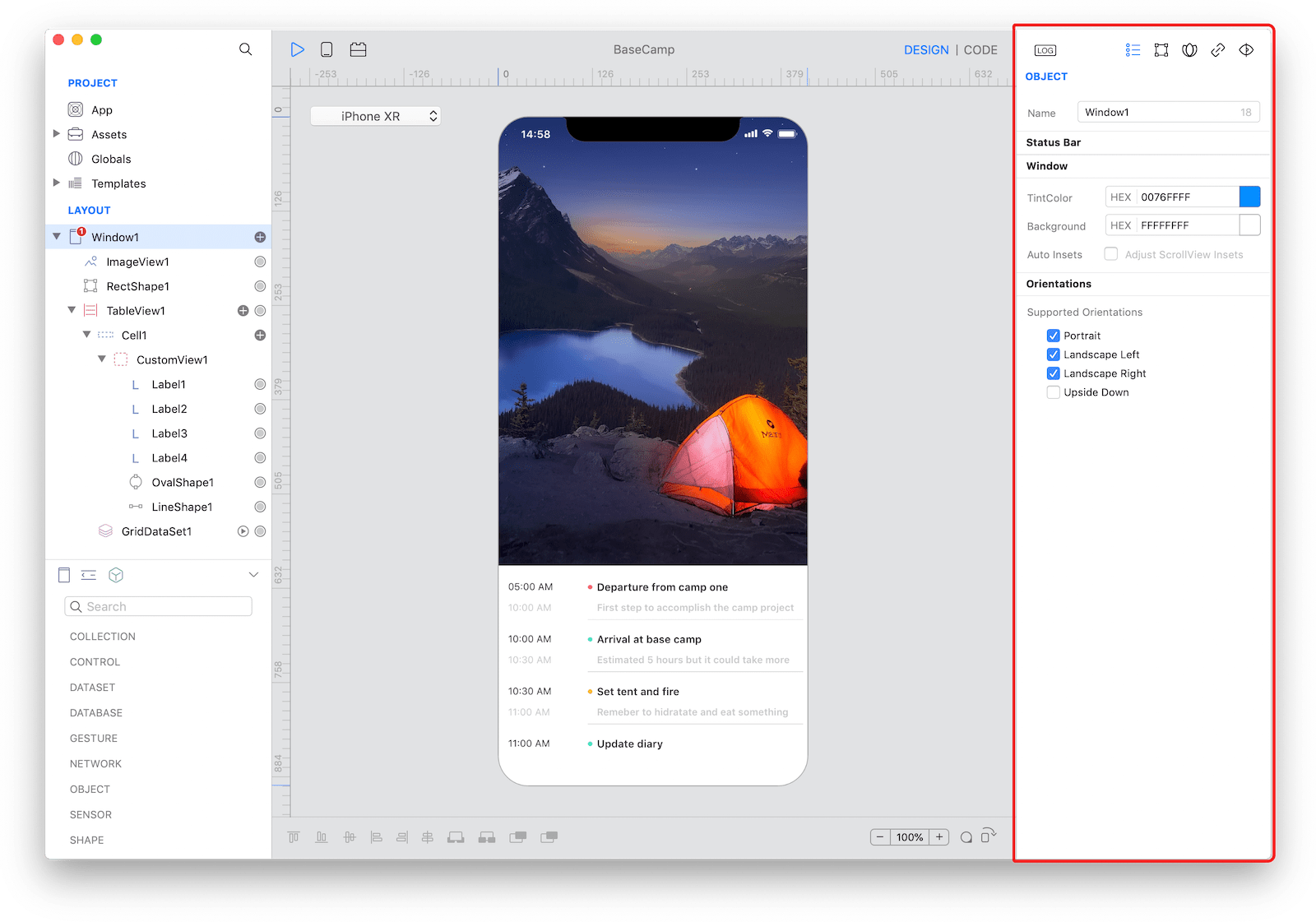
Object section
This section represents the properties of the selected object. Every object has this section even if not all runtime properties are listed here. For a complete list of available properties, the class for the selected object should be examined. This section is dynamic and its content changes based on the class of the selected object.
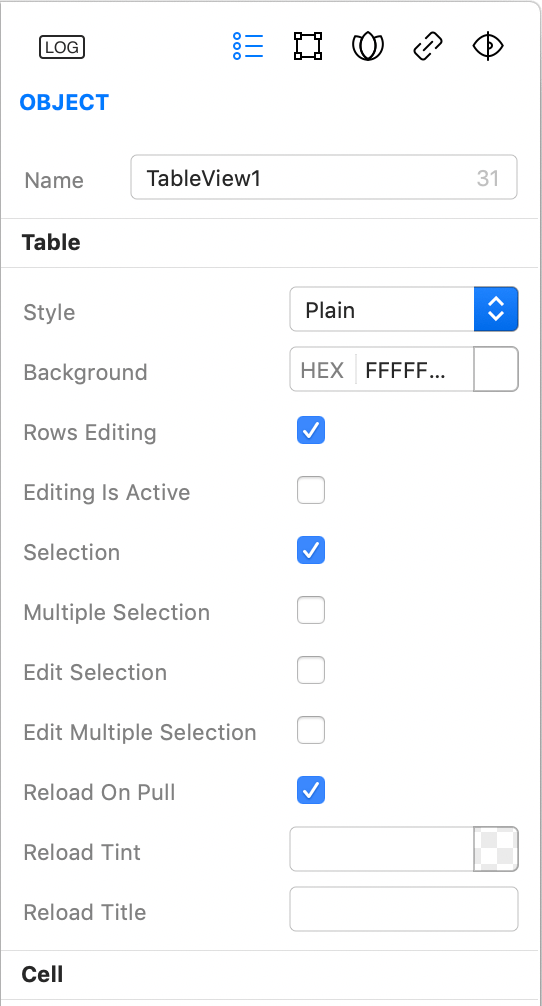
Geometry section
The Geometry section is available only for objects with a user interface (object that inherits from UIView or UIControl). This section let you specify size, autoresizing behavior and other common properties like appearance and transformation.
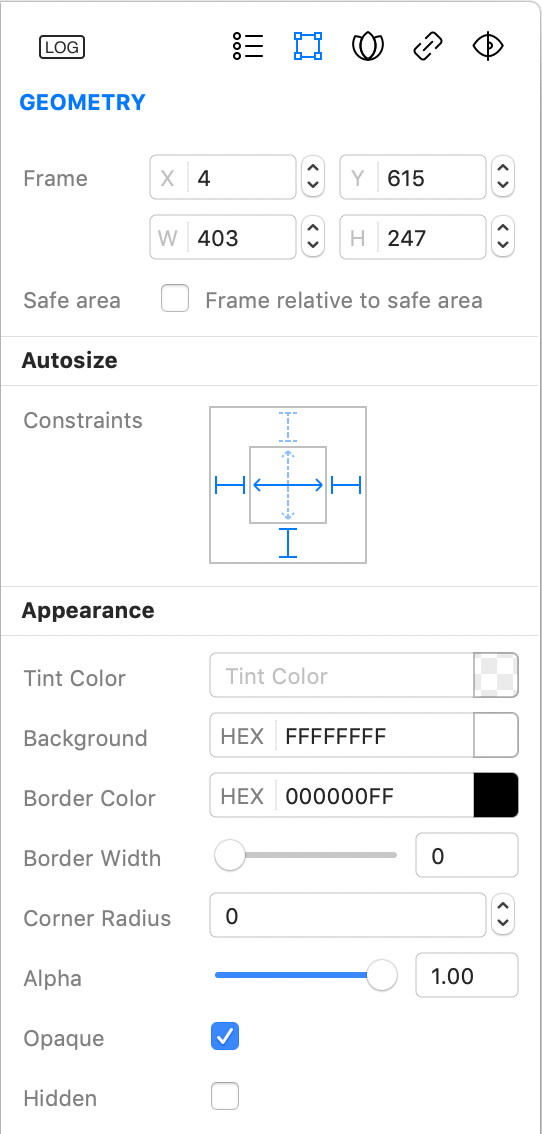
Flex section
The Flex section gives you the ability to set the flexible layout related properties. With these settings your controls can automatically adapt to any platform with any device size. More information about how Flex works in the Flex documentation.
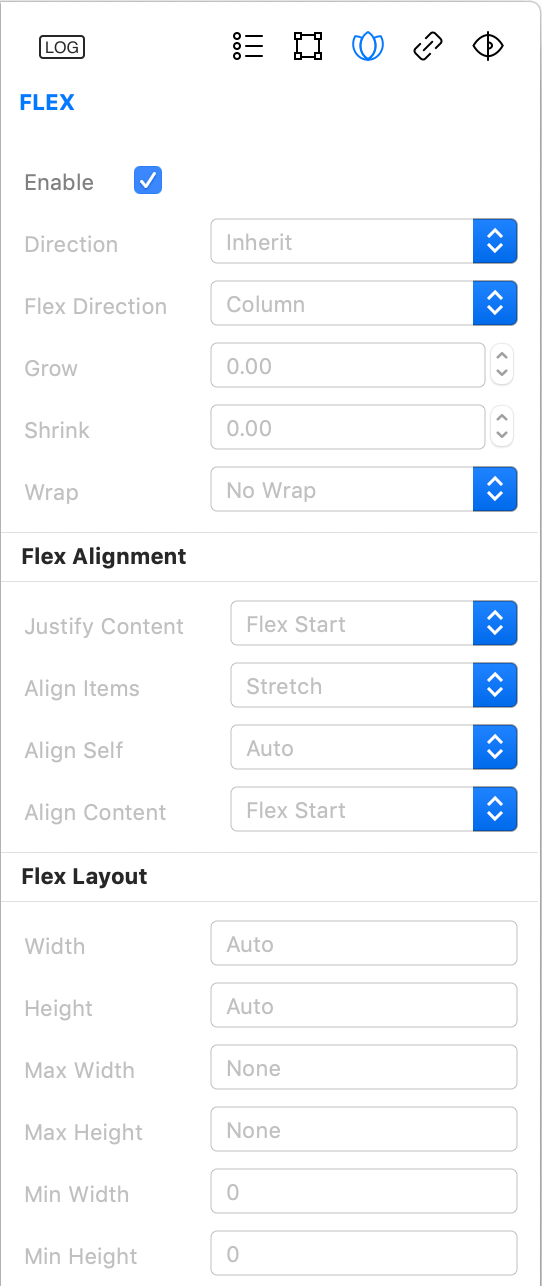
Binding section
The Binding section is available for binding objects and gives you the ability to build complex bindings with drag and drop operations. Objects on top represent the source of data while objects on the bottom are the destination for the data. More information is available in the Bindings documentation.
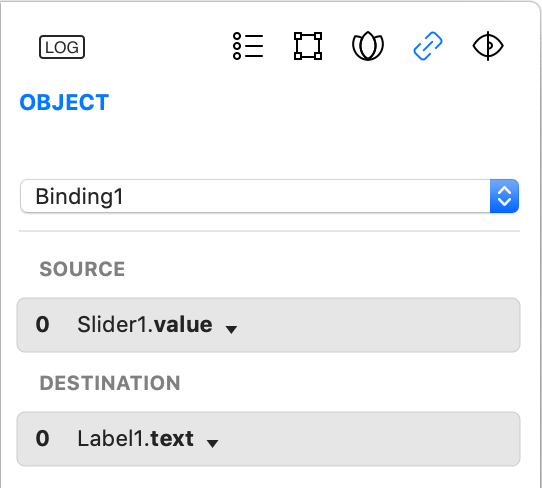
Properties section
The Properties section is available only for custom view and enables you to specify which (and how) internal properties are exposed to others objects. This section gives you the ability to expose Gravity properties.