Submit to App Store
If you don't have an Apple developer account or if you don't have any certificate, then you should first follow the tutorials from the excellent raywenderlich.com website. Everything in part 1 and part 2 (except the Submit An App With Xcode paragraph) is valid and must be followed:
- How to Submit An App to Apple - Part 1
- How to Submit An App to Apple - Part 2
Once everything has been setup with Apple, you can press the Build Package button and start creating your app:
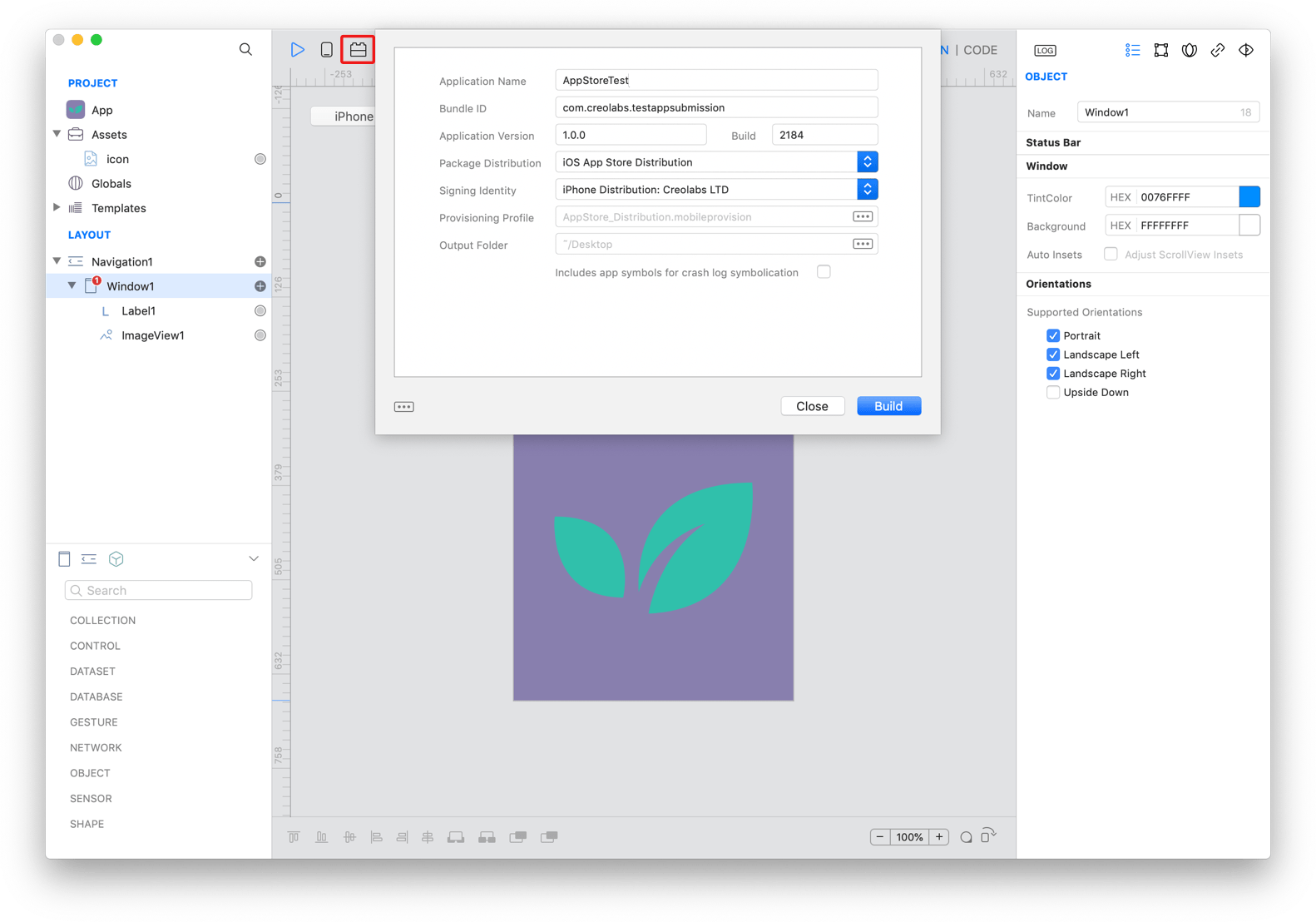 Please note that you should provide your Signing Identity and Provisioning Profile.
Please note that you should provide your Signing Identity and Provisioning Profile.
Upload to the App Store
The result of the build is an ipa/app archive that you can submit to App Store using:
- Transporter from Apple (distributed on the Mac App Store)
- Fastlane from Google