How Creo works
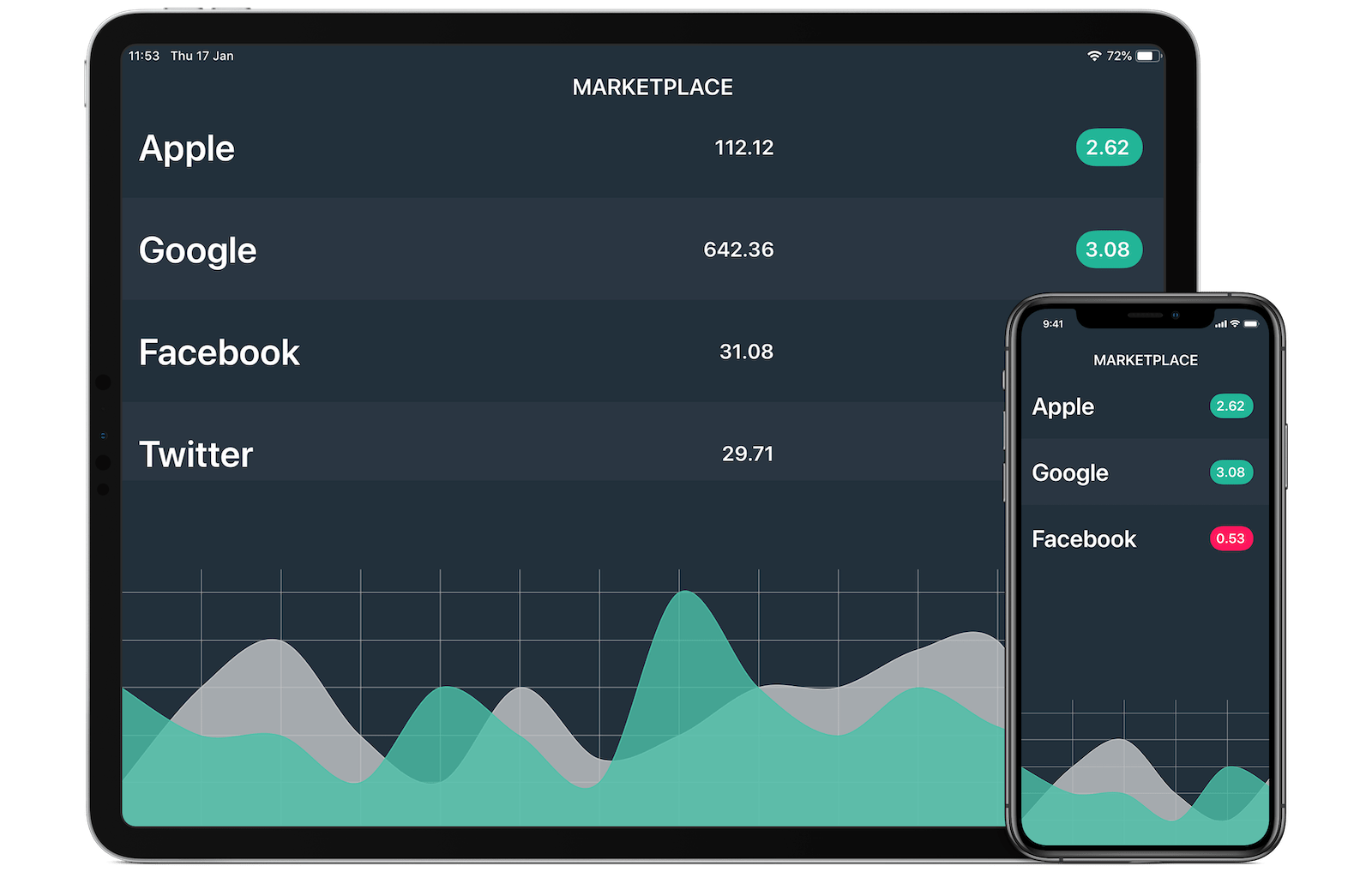
Creo is the next generation mobile app development tool that lets you combine design and development in order to build better applications in a fraction of time compared to traditional tools.
How to develop a mobile application
Every mobile application requires three basic fundamental steps:
- a way to navigate between different parts of your application
- a way to show information to the end user
- a way to retrieve and transform data from different sources
Creo lets you:
- visually compose complex navigation hierarchy in the Layout panel
- build fully featured and rich interface in the Design Board
- connect data to the user interface using DataSet like databases, HTTP requests, files, sensors and much more
MVC pattern, the right way
Model–view–controller is an architectural pattern commonly used for developing user interfaces that divides an application into three interconnected parts. There is a Model where your data structure resides, View which represents how data is visualized to end user and Controller which is the logic code between the input data (from the Model) and the output data (to the View).
Creo adopts this common pattern in a way that lets you visualize in real time both the Model and View parts and reduce the amount of code required in the Controller part. With Creo you'll be able to develop better mobile applications faster.
- The Model can be visually built and tested using DataSet
- Views can be visually constructed using drag'n drop operations in the Layout or in the DesignBoard
- Thanks to the Events subsystem, the Controller is much easier and intuitive to write