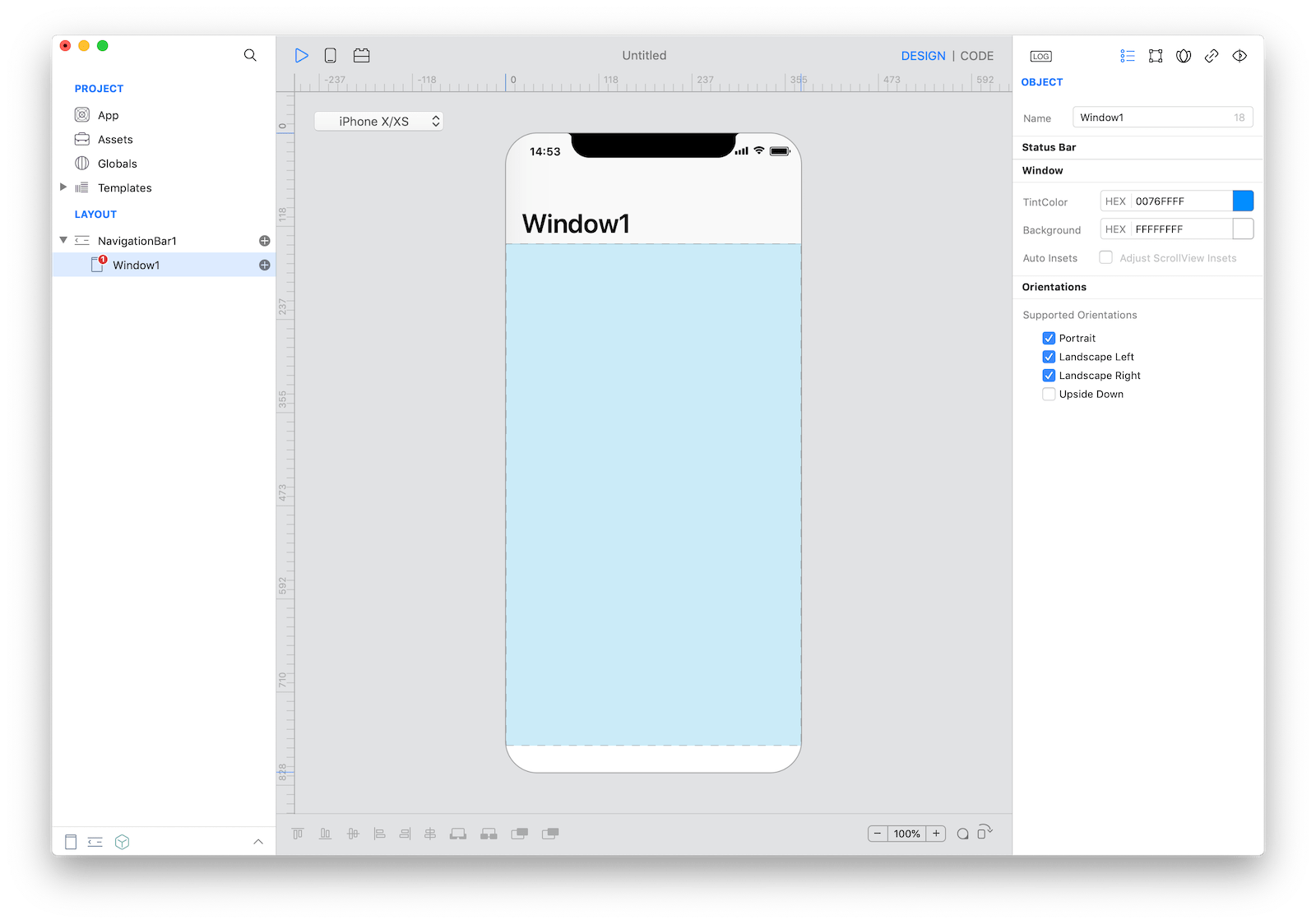Design Board
The Design Board is the visible area that you can use to define your application user interface. It is where controls are created, drawn and edited. The Design Board in Creo in much more than a static representation of your controls, it reflects changes from the Inspector and it is able to display data from a DataSet. The Design Board can also show you how your application behaves and runs on different devices and orientations.
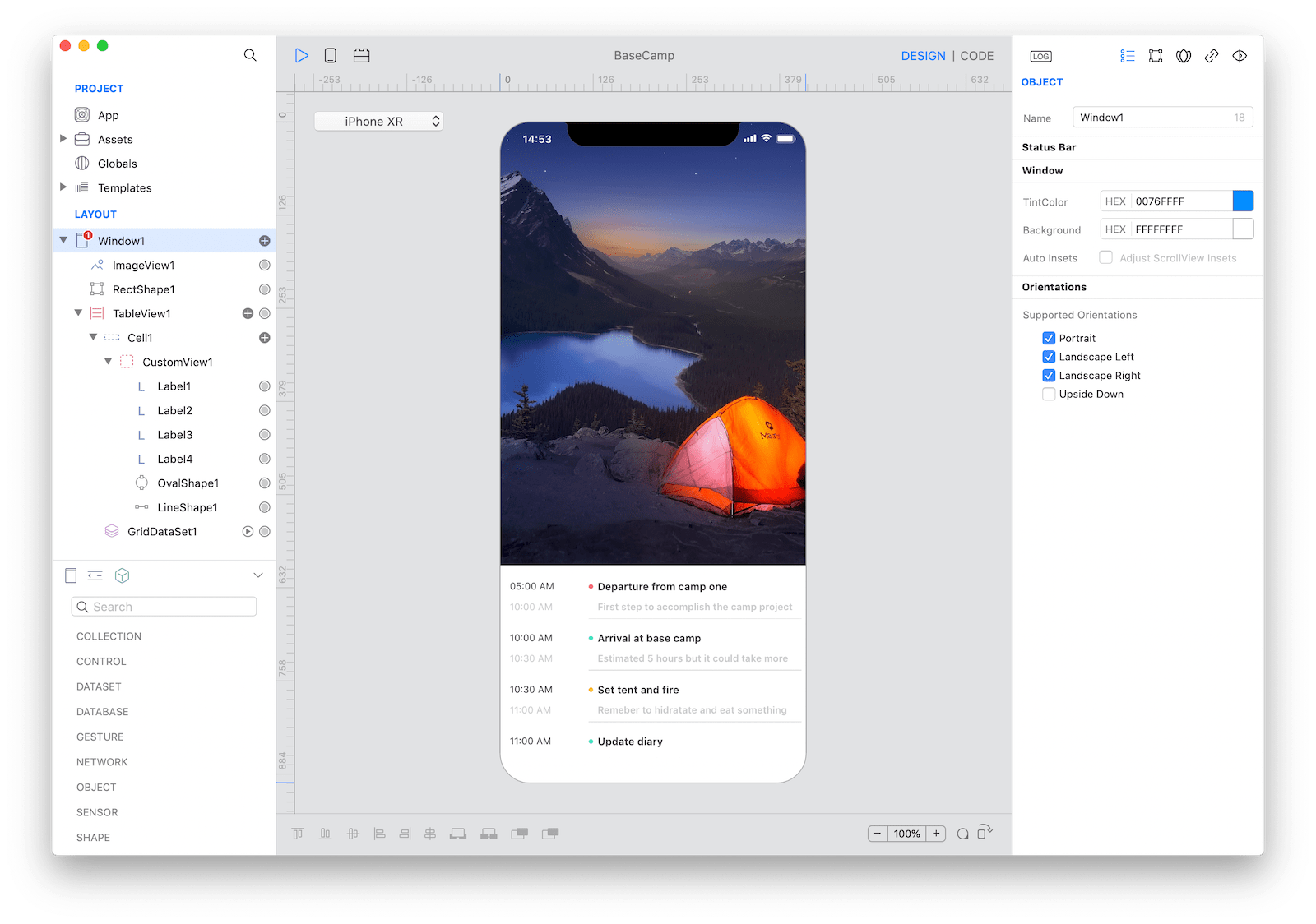
Safe area
People generally want to be able to use their favorite apps on all of their devices and in any context. In iOS, interface elements and layouts can be configured to automatically change shape and size on different devices, during multitasking on iPad, in split view, when the screen is rotated, and more. It’s essential that you design an adaptable interface that provides a great experience in any environment. Safe areas help you place your views within the visible portion of the overall interface. Starting from Creo version 1.1.0, under the View menu there is also the option to enable preview of the Safe Area.